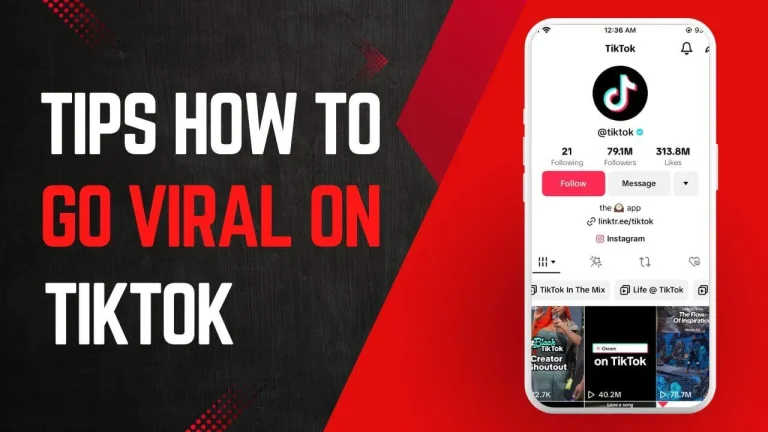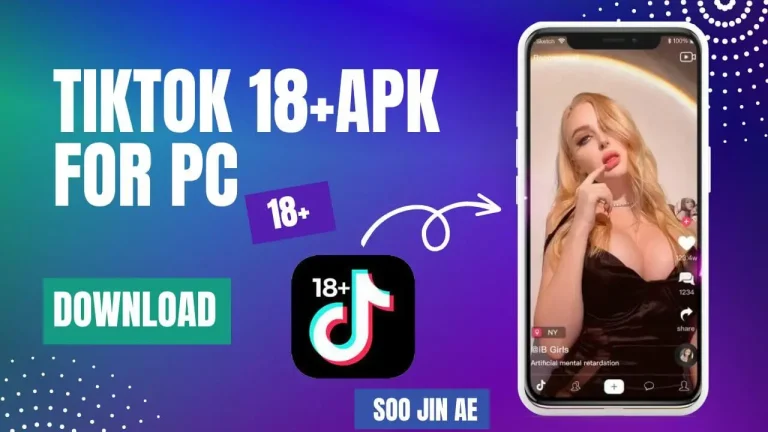How to block someone on TikTok in 2025? (Complete Guide)
Tiktok is a platform where you can express yourself by creating short videos of dancing, lipsing on videos or creating some new creations for engaging your viewers but when you get famed, there will also be some people who get jealous and start teasing you. In that case users start searching How to block someone on TikTok, for that purpose you have to just follow the given steps that are described clearly.

Before blocking someone, first we have to clear our concept that way we are blocking someone on tiktok. Before all the process you have to check your personal information privacy setting, would it be secure from your audience? After that you will move to the next question: why and how.
Read: How to make money on TikTok
Why block someone on Tiktok?
Users can move toward the blocking process when they face the problems are creating bt the audience or some time bulks of comments and many more:
Avoid unwanted stares
When the users face the unwanted stares, that are teasing them in the comment section by the bad comments or they directly message them, in that case the user want to block that user.
Removing negativity
Some users use the social media accounts for spreading negativity through bad videos, bad comments or tag the other users on bad videos, in that case the user wants to block these fools from their accounts.

Enhancing Privacy
Some users steal the content of other users and get fame freely, so if you get off from these stares you have to block that account.
Purity of feed
Sometimes users get bored by watching the same content or the same creators and they want to purify their feed, in that case you have to block the similar content creators.
After clarify the motive of why the user block then move toward the how to block topics clarification.
How to Block someone on TikTok via Mobile?
Tiktok is a platform where users can spend their free time for their mind refreshment, in case someone annoying the creators it becomes frustrating in this busy era, but you do not have to worries this platform provides you safety option through which you can protect you account from these users by blocking them. You can easily block that person you want to block through your mobile:
- Open TikTok: First you have to simply open the TikTok application then search the profile that you want to block and open it.
- Find the share option: When you open the profile, then you have to click on the share option at the corner of the profile from the upper side and a lot of options appear there.
- Select block: When you click on the share option of the profile you can see a lot of options, you just have to choose the block option from all of it.
- Confirm block: When you click on the block then another option appears that is for the confirmation that you really block that profile, so you have to click on the confirm option.
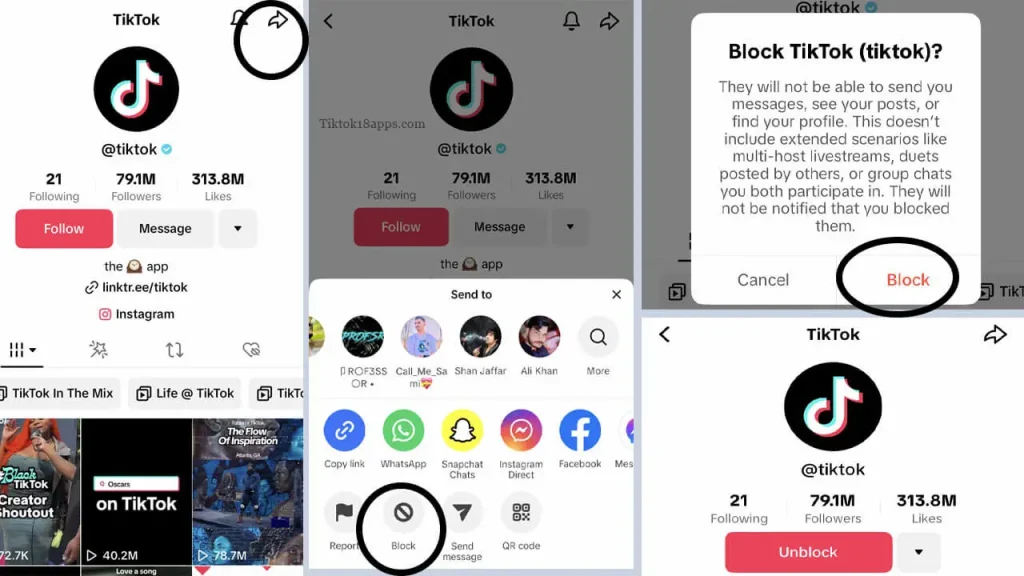
How to Block someone on tiktok via Pc?
Some users manage their account from pc and they want to know the pc setting of Tiktok, in that case the users who are frustrated by the unknown user that are teasing them. So they want to know the blocking process of the tiktok form desktop system:
- Open TikTok browser: In you Pc you have to open the tiktok browser by searching on chrome or open the application form your desktop.
- Find the profile: Search the profile of the user who is teasing you, then go into the profile.
- Select the more option: In the profile click on the more option at the upper corner of the profile, which has many options.
- Block the user: Choose the block option from all the options, then conformation option appear and you just have to confirm that you want to block.
How to Block users on tiktok in bulk
If one or two users are teasing you by bad comments or messages, you can easily block in a few seconds, but when the same act is performed by a large number of users then you can not control easily or not easily block all of them. For that situation Tiktok introduce you a feature through which you can block a large number of user in few seconds, you have to follow the simple following steps:
- Start the bulk management: Click on your video which has many bad comments, long press on the comment for the option, that has multiple options.
- Select multiple comments: Choose the comment management from these options, this option allows you to choose the unwanted comments from your video and it allows you to choose 100+ comments at once.
- Choose more options: After the selection of the comments, click on the more that is set on the bottom of the screen and there are many options.
- Block accounts: From these options you have to choose the blocking option, that can erase a lot of accounts and comments from your post at once.
- Confirm block: At the last you have to confirm the blocking by the confirmation option by clicking on it.
How to Find Your Blocked List on TikTok
If you want to check your block list, that how many user you can block then follow the given steps:
- Open Tiktok: If you want to check your block list, then first of all open the Tiktok application on your device.
- Go to your profile: As you open tiktok, go to your profile and you can see a lot of options for the management of your account.
- Go to your account settings: You have to choose the setting option from all these options.
- Find Block accounts: Then you will see more options in your profile setting and choose the block option from it, so you can see many accounts in your block list.
- Unblock Accounts: As you can see your block list, somehow you can block accidently innocent users, then you want to unblock them and for all this process you have follow the upper given steps
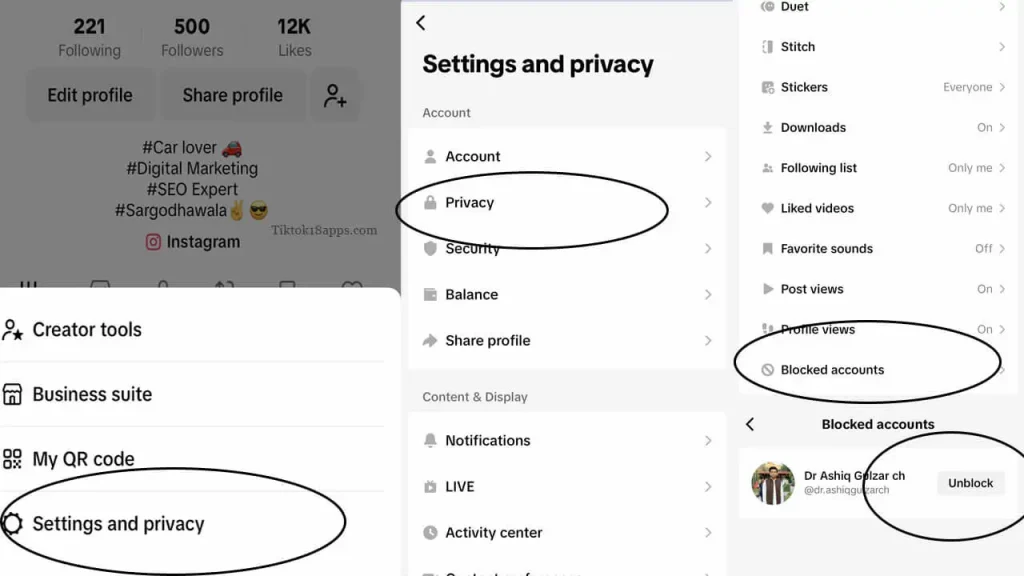
But one more step about unblocking the account we will discuss below:
Unblocking method: When you go into your account setting, then move toward the block accounts option and see the list of blocked accounts. You have to select the account, simply click on it then unblock option appears then click on that option and interact with you friend.
Frequently Asked Questions
Conclusion
In the social media world for the maintenance of the user feed and for the safety purpose sometimes you have to restrict some people that are really frustrated because they are jealous or want to down the user who get fam, through their bad comment and untolerated messages. But you don’t have to worry, because tiktok allows its user to restrict that account by blocking as one or bulk form and you can also block the account on it.